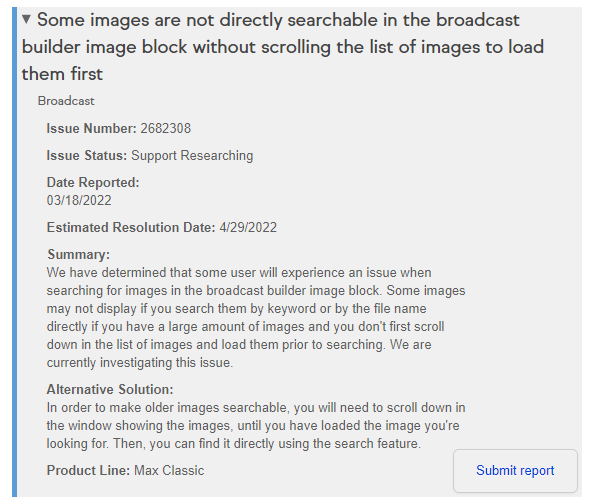When adding a new image to an email in Broadcast builder I have always been able to use the search bar to find old uploaded images that I want to include in my emails, however, since Monday 14th March I have found that when I search for an image name I only receive results for images which are currently “loaded” in the side-bar, meaning that when I want to add an image which was uploaded a while ago I am forced to scroll down the list of images and wait for the list to expand, right back to the date/time that the image was originally uploaded.
It’s making it incredibly difficult to create emails featuring company & sponsor logos which were uploaded to my system over 3 years ago, I’ve also tried to upload a new version of the logo, but I’m told this is a duplicate file name, despite the file not showing up when I search.
Has anyone else experienced this? Is there any way to stop it?
2 Likes
sorry i cant help, but some of the stuff is a bit klunky and not obvious, I do feel your frustration.
Thank you for posting this! I’m having exactly the same issue and it’s making email creation extremely slow.
I’ve tried different browsers and it does not solve the problem. I’m on a MacBook Pro that’s less than 2 years old and I’m using Chrome, but again, the same problem happens in Safari and Edge browsers.
I am having this problem as well. It’s been a couple weeks now and I finally got to the point I had to post something here. We’ve only been using Keap for about 15 months so it’s not as bad as it may be for those who have been using it for much longer and uploaded particular images some time ago, but it still creates a headache to have to scroll and scroll until I find the images I need. One solution I’ve used a couple times is to save a second copy of a particular image on my hard drive using a different filename, then upload it, but I shouldn’t have to do that when these images are already in the system.
2 Likes
Update: Looks like they are aware of the issue and are working on a fix.
1 Like
Thanks for the update, Kyle! Much appreciated!